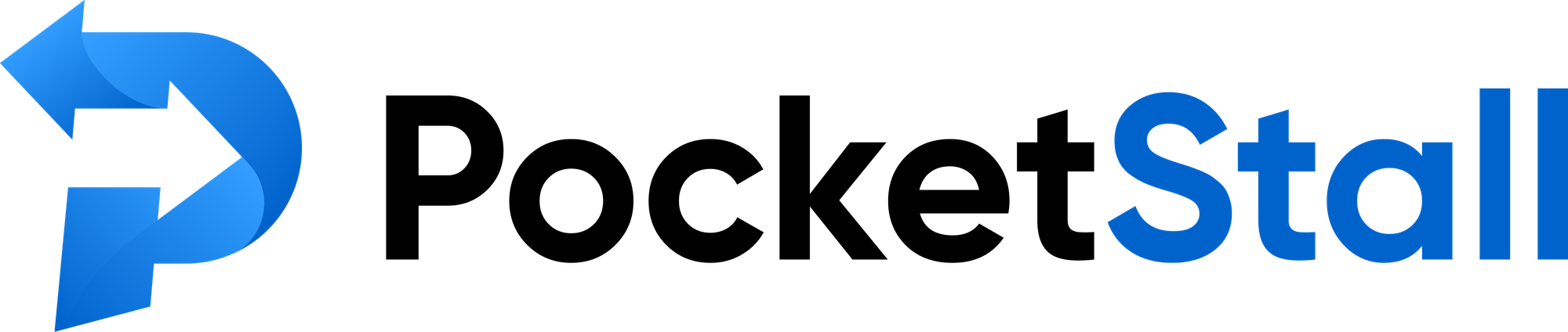Table of Contents
Having an effective FAQ (Frequently Asked Questions) page is a must for any successful online store. A well-organized FAQ page not only saves time by addressing common customer inquiries but also improves user experience, builds trust, and can even boost your SEO. By anticipating questions and providing detailed answers, you reduce the need for back-and-forth communication and empower your customers to make informed decisions. But what should your FAQ page include? Here’s a comprehensive guide to the essential topics you should cover to ensure your FAQ page serves its purpose.
Shipping Information
One of the top concerns for online shoppers is shipping. Including detailed shipping information on your FAQ page helps customers know what to expect before making a purchase.
Shipping Rates
Clearly outline your shipping rates, whether they’re flat-rate, calculated based on location, or free for orders above a certain amount. Transparency in shipping costs can prevent cart abandonment and reduce confusion during checkout.

Estimated Delivery Times
Let customers know how long they can expect to wait for their orders. Break it down by region if you ship internationally, and include any factors that might cause delays, such as holidays or high order volumes.
International Shipping
If you ship globally, include a separate section addressing international shipping details. Mention any restrictions, additional customs fees, and how long international deliveries typically take.
Return and Refund Policies
Return and refund policies are crucial for building trust with your customers. Shoppers want to know what to do if a product doesn’t meet their expectations or arrives damaged.
How to Initiate a Return
Provide step-by-step instructions on how customers can return an item. Specify any conditions, such as the return window (e.g., 30 days after purchase), and mention if the item must be in its original condition or packaging.
Refund Processing Time
Explain how long it takes for refunds to be processed and when customers can expect to see the refund reflected in their bank account. This transparency can reduce follow-up inquiries and give customers peace of mind.
Exchange Options
If you offer exchanges, outline how customers can exchange an item for a different size, color, or product. Make it clear whether exchanges are treated the same as returns or if there are separate guidelines.
Product Information
Customers often have specific questions about your products that they can’t find in the descriptions. Including detailed product-related FAQs helps fill in the gaps and provides customers with the confidence to complete their purchase.
Sizing and Fit
If you sell clothing or shoes, include a sizing guide and address common sizing questions, such as “How does this item fit?” or “What size should I order if I’m between sizes?” Consider adding a link to your sizing chart for quick reference.
Product Care Instructions
For items like clothing, furniture, or electronics, include product care tips. Customers will appreciate knowing how to maintain their purchase, and it reduces the risk of damage due to improper care.
Materials and Ingredients
If you sell products like skincare or apparel, mention what materials or ingredients are used. Address common concerns, such as “Is this product hypoallergenic?” or “What materials are in this item?”
Payment and Billing Information
Customers want to know that their payment information is handled securely. Include a section on payment options and billing to address common concerns.
Accepted Payment Methods
List the types of payments you accept, such as credit cards, debit cards, PayPal, Apple Pay, or Google Pay. If you accept alternative methods like bank transfers or buy-now-pay-later options, mention those as well.
Payment Security
Reassure customers that their payment information is safe. Explain the security measures you have in place, such as SSL encryption and PCI compliance, to protect sensitive data.
Billing Questions
Address any common billing issues, such as why a payment might be declined, how to update payment information, and what to do if customers are charged incorrectly.
Order Tracking and Status Updates
After placing an order, customers want to stay informed about its status. Including order tracking information in your FAQ can reduce the number of “Where’s my order?” inquiries.
How to Track an Order
Provide instructions on how customers can track their order, including where to find their tracking number and which shipping carrier you use. Include links to the carrier’s tracking page for convenience.
Understanding Order Statuses
Explain what different order statuses mean, such as “Processing,” “Shipped,” or “Out for Delivery.” This helps customers understand where their order is in the fulfillment process.
What to Do If an Order Is Delayed
Include information on what steps customers should take if their order hasn’t arrived within the expected time frame. Specify any common reasons for delays and provide a contact method if they need further assistance.

Account and Membership Information
If your store offers customer accounts, memberships, or loyalty programs, create a section in your FAQ to address questions related to these features.
Creating and Managing an Account
Guide customers on how to create, update, or delete their account. Include instructions on how to reset passwords, change email addresses, or update personal information.
Loyalty Program Details
If you have a loyalty or rewards program, outline how customers can join, earn points, and redeem rewards. Mention any perks, such as exclusive discounts or early access to sales.
Subscription or Membership FAQs
For subscription-based models, address how customers can pause, cancel, or modify their subscriptions. Mention billing cycles and renewal policies as well.
Technical Issues and Troubleshooting
Technical issues can frustrate customers and lead to abandoned carts. Including troubleshooting tips in your FAQ can help customers resolve minor problems on their own.
Website Navigation Problems
If customers have trouble navigating your site or finding specific products, provide tips like clearing their cache or using the search bar. You can also link to your sitemap if applicable.

Checkout Errors
Address common checkout problems, such as error messages or the inability to add items to the cart. Provide solutions for these issues and a point of contact if the problem persists.
Broken Links or Missing Pages
Explain what customers should do if they encounter a broken link or 404 error page. Include a direct link to your contact page so they can report the issue.
Conclusion
Creating a comprehensive FAQ page is essential for providing a smooth and enjoyable shopping experience. By covering important topics like shipping, returns, product details, and order tracking, you can address customer concerns before they arise and build trust in your brand. Remember to review and update your FAQ page regularly to keep it relevant and informative. A well-designed FAQ page isn’t just a support tool—it’s a valuable resource that can drive sales, improve satisfaction, and help your online store succeed.
FAQs
Why should I have an FAQ page for my online store?
An FAQ page improves customer experience by providing quick answers to common questions, reducing the need for customer support, and building trust in your business.
How often should I update my FAQ page?
It’s a good idea to update your FAQ page regularly—every few months or whenever you add new products, policies, or notice recurring customer inquiries that need to be addressed.
What tone should I use in my FAQ page?
Use a friendly and approachable tone that matches your brand’s voice. Make the language simple and direct to ensure that customers can easily understand your answers.
Should I include images or videos in my FAQ page?
Yes, including visuals like images or tutorial videos can be very helpful, especially for answering complex questions or providing step-by-step instructions.
Can I use my FAQ page for SEO purposes?
Absolutely. Use keywords relevant to your business and products, and structure the page with headings to improve its search visibility. This can drive more organic traffic to your store.
How long should my FAQ page be?
The length depends on the complexity of your products and services. Include enough information to cover key topics without overwhelming the customer. Focus on quality over quantity.