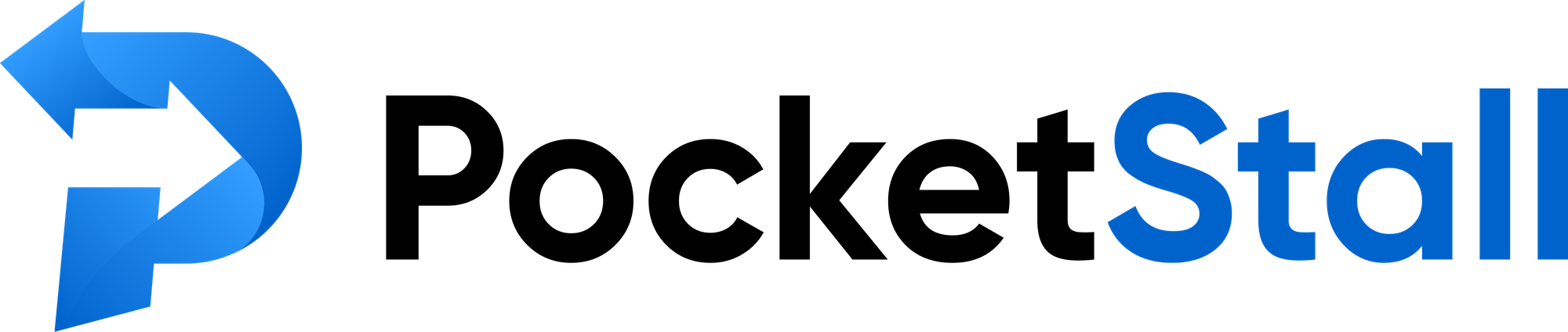Table of Contents
Productivity isn’t about working harder—it’s about working smarter. With the right tools, you can maximize your efficiency, reduce stress, and achieve your personal and professional goals more effectively. From managing tasks to staying focused, here’s a roundup of the best productivity tools to help you stay on top of your game.
Task Management Tools: Organize and Prioritize
Staying organized is key to productivity, and task management tools can help you keep track of everything on your plate.
Trello
Trello uses a visual board-and-card system to organize tasks and projects. With drag-and-drop functionality, it’s perfect for individuals and teams to manage to-do lists, track progress, and collaborate in real time.
Asana
Asana is ideal for managing complex projects. It allows you to assign tasks, set deadlines, and view progress through timelines and boards, ensuring everyone stays on track.
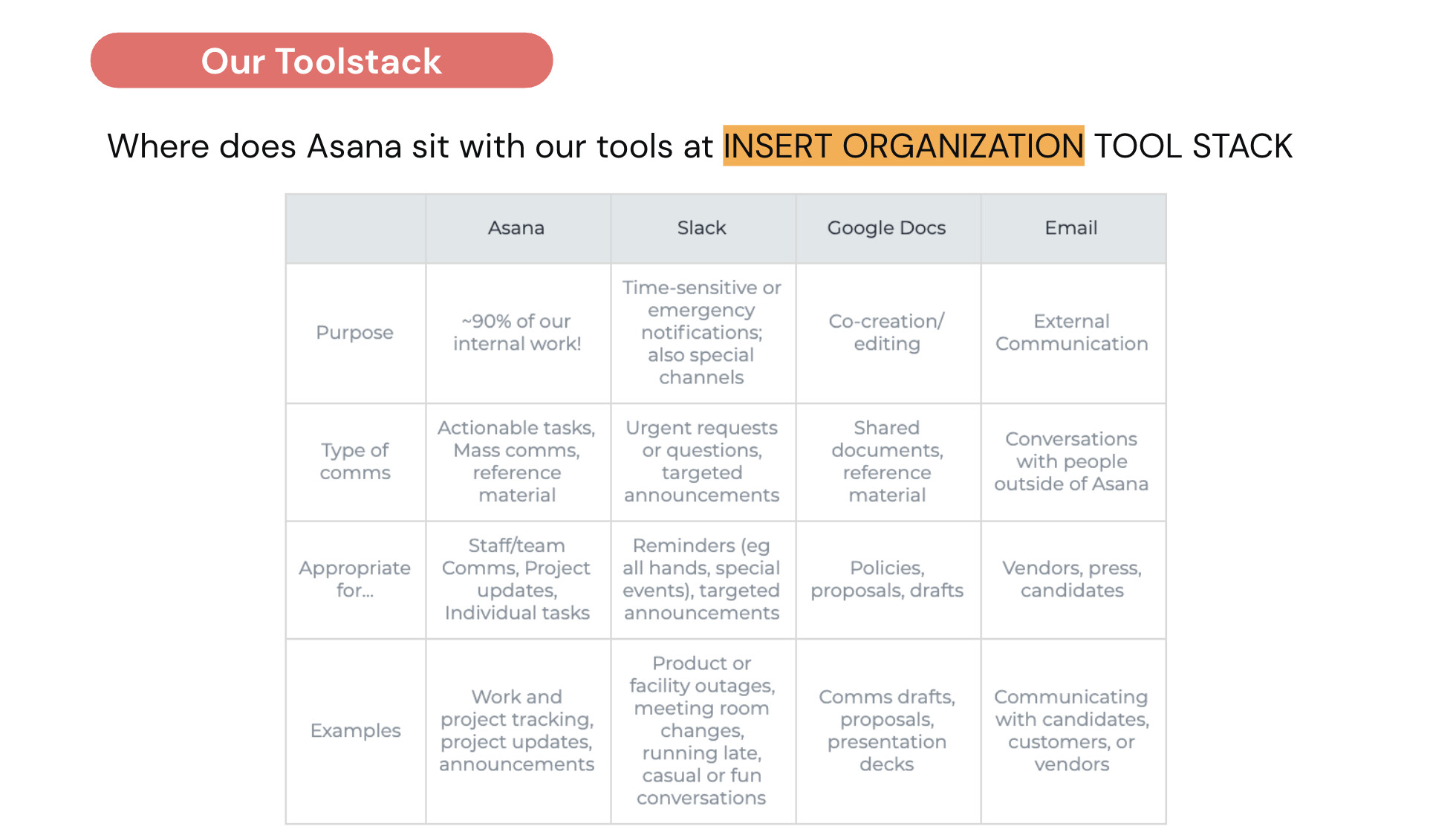
Todoist
For a simple, user-friendly option, Todoist helps you create and prioritize to-do lists, set reminders, and track habits—all from one easy-to-navigate app.
Time Management Tools: Master Your Schedule
Efficient time management ensures you’re focusing on what matters most, and these tools make it easier to optimize your day.
Google Calendar
Google Calendar is a powerful tool for managing your schedule. Its seamless integration with other Google apps and ability to share calendars with others make it perfect for planning your day or coordinating with a team.
Toggl
Toggl is a time-tracking tool that helps you understand how you’re spending your time. It’s great for freelancers and professionals who need to log hours or evaluate productivity patterns.
RescueTime
RescueTime automatically tracks the time you spend on apps and websites, providing detailed reports to help you identify productivity gaps and reclaim wasted time.
Focus and Distraction Management Tools: Stay on Track
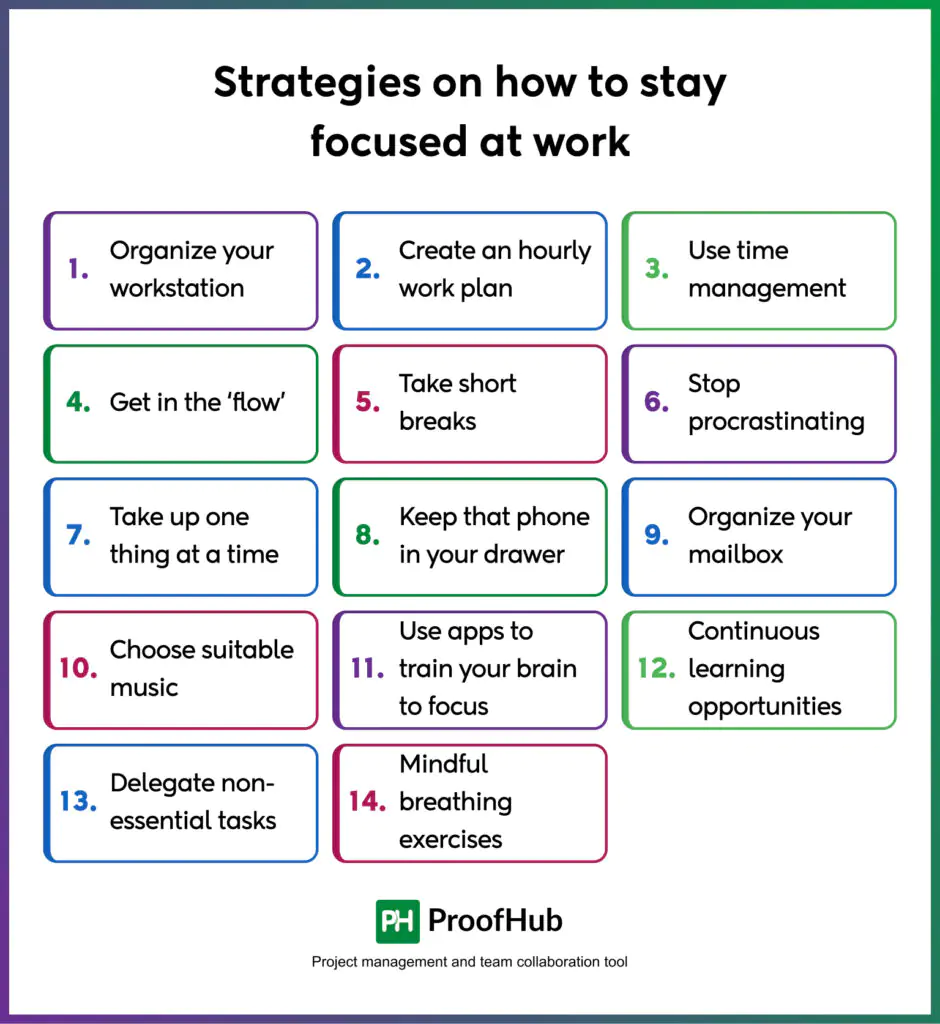
In a world full of distractions, staying focused is a challenge. These tools help you limit interruptions and maintain your concentration.
Focus@Will
This app uses neuroscience-based music to enhance focus and productivity. By tuning your brain into a flow state, Focus@Will helps you work for extended periods without losing focus.
Forest
Forest gamifies focus by growing virtual trees while you work. Leaving the app before completing your task causes your tree to wither, making it a fun way to resist phone distractions.
Freedom
Freedom blocks distracting websites and apps, allowing you to stay immersed in your tasks. Customizable blocklists and session scheduling help you maintain control over your attention.
Collaboration Tools: Enhance Teamwork
Collaboration tools are essential for remote teams and group projects, enabling seamless communication and coordination.
Slack
Slack is a leading messaging platform that simplifies team communication. With channels, file sharing, and integrations, it keeps your team connected and reduces email clutter.
Microsoft Teams
Microsoft Teams combines video conferencing, chat, and file sharing into one platform. It’s particularly useful for businesses already using Microsoft Office products.
Google Workspace
Google Workspace includes tools like Google Docs, Sheets, and Drive for real-time collaboration. It’s perfect for teams needing to work on documents simultaneously.
Note-Taking and Knowledge Management Tools: Capture Ideas
Keeping track of your thoughts, ideas, and research is crucial for staying organized. Note-taking tools ensure that important information is always at your fingertips.
Evernote
Evernote is a robust tool for storing notes, images, and web clips. Its search functionality makes finding information quick and easy, whether you’re brainstorming or conducting research.
Notion
Notion combines note-taking with task management and team collaboration features. It’s highly customizable, making it suitable for personal use or complex projects.
Microsoft OneNote
If you’re part of the Microsoft ecosystem, OneNote offers an intuitive way to organize notes into notebooks, sections, and pages. It integrates seamlessly with other Microsoft apps.
Automation Tools: Save Time on Repetitive Tasks
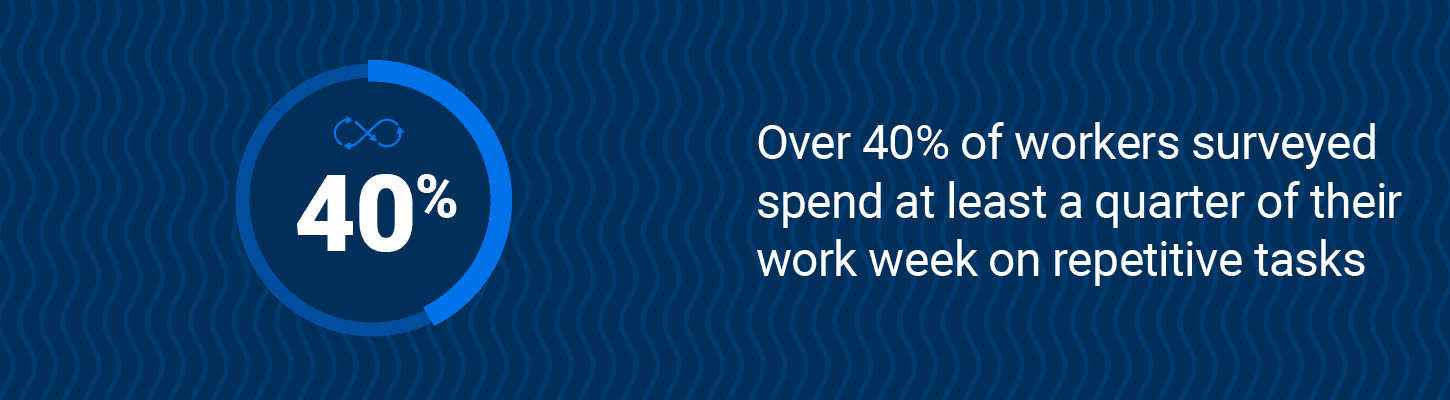
Automation tools streamline workflows by handling repetitive tasks, freeing up your time for more important work.
Zapier
Zapier connects your favorite apps and automates workflows between them. For example, you can automatically save email attachments to cloud storage or post social media updates from a spreadsheet.
IFTTT
Short for “If This Then That,” IFTTT allows you to create simple app integrations. Use it to automate everyday tasks, like syncing calendars or sending notifications.
Buffer
Buffer is a social media scheduling tool that automates posting across platforms. It’s perfect for small businesses or individuals managing multiple social accounts.
Conclusion
Staying on top of your game requires the right tools to organize, prioritize, and streamline your work. From task management to automation, these productivity tools can help you achieve more with less effort. Explore these options to find the ones that align with your needs, and take control of your productivity like never before.
FAQs
What are the best tools for managing tasks and projects?
Tools like Trello, Asana, and Todoist excel at organizing tasks, prioritizing to-dos, and tracking progress, making them ideal for staying on top of your workload.
How can I improve my focus and minimize distractions?
Apps like Focus@Will, Forest, and Freedom are excellent for blocking distractions, enhancing focus, and maintaining productivity throughout the day.
Which tools are best for team collaboration?
Slack, Microsoft Teams, and Google Workspace provide robust collaboration features, including messaging, video conferencing, and real-time document editing.
How do automation tools save time?
Automation tools like Zapier and IFTTT handle repetitive tasks, such as syncing data or sending reminders, freeing up time for more critical activities.
Are time management tools helpful for professionals?
Yes, tools like Google Calendar, Toggl, and RescueTime help professionals optimize their schedules, track work hours, and ensure their time is spent effectively.