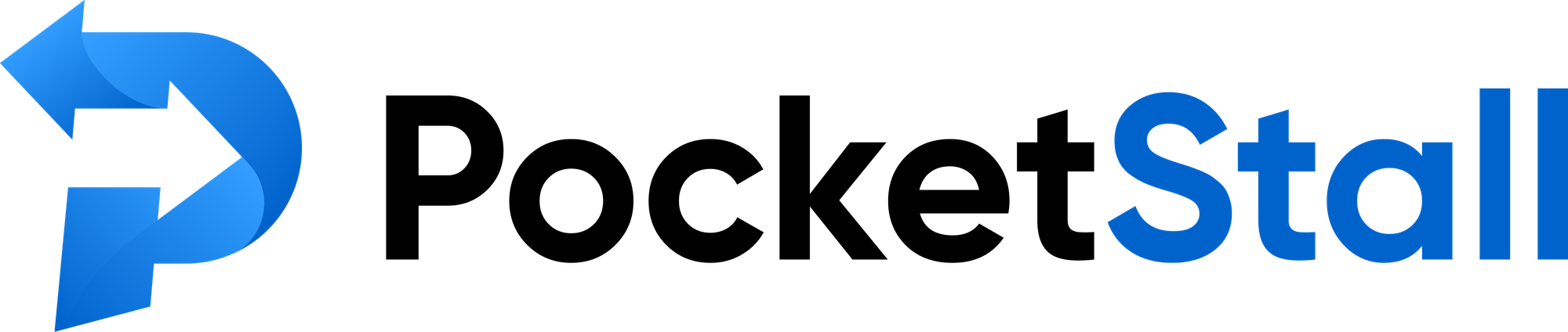Table of Contents
In today’s digital age, having a professional website is essential for any business, entrepreneur, or creative professional. A well-designed website not only enhances your online presence but also serves as a powerful tool for marketing, communication, and customer engagement. Whether you’re starting a new venture or looking to revamp an existing site, building a professional website can seem daunting. However, with the right approach and guidance, you can create a website that looks great, functions seamlessly, and effectively represents your brand.
In this ultimate guide, we’ll walk you through the process of building a professional website from start to finish. From choosing the right platform to optimizing your site for search engines, you’ll learn everything you need to know to create a website that stands out and drives results.
Step 1: Define Your Website’s Purpose and Goals
Understanding Your Audience
Before you start building your website, it’s important to have a clear understanding of your target audience. Who are they? What are their needs, preferences, and pain points? Understanding your audience will help you create content and design elements that resonate with them and provide value. For example, if your audience consists of young professionals, you might focus on a sleek, modern design with concise, informative content.
Setting Clear Goals
Your website should have specific goals that align with your overall business objectives. Are you looking to generate leads, sell products, or provide information? Setting clear goals will guide your decisions throughout the website-building process. For instance, if your goal is to generate leads, you’ll want to include prominent calls-to-action (CTAs) and lead capture forms on your site.
Defining Your Brand Identity
Your website is an extension of your brand, so it’s essential to have a well-defined brand identity before you begin. This includes your brand’s values, mission, voice, and visual style. Your website’s design, content, and messaging should all reflect your brand identity, creating a cohesive experience for visitors.

Step 2: Choose the Right Website Builder or Platform
Comparing Website Builders
There are numerous website builders available, each with its own strengths and features. Popular options include WordPress, Wix, Squarespace, and Shopify. When choosing a website builder, consider factors such as ease of use, customization options, scalability, and cost. For example, WordPress is highly customizable and ideal for larger sites, while Wix offers user-friendly drag-and-drop functionality, perfect for beginners.
Self-Hosted vs. Hosted Platforms
Another key consideration is whether to use a self-hosted or hosted platform. Self-hosted platforms like WordPress.org offer greater control and flexibility, but require you to manage your own hosting and maintenance. Hosted platforms like Wix or Squarespace handle hosting and maintenance for you, but may offer less customization. Consider your technical expertise and the level of control you want over your site when making this decision.
Choosing a Domain Name
Your domain name is your website’s address on the internet, so it’s important to choose one that’s memorable, relevant, and reflective of your brand. Keep it short, easy to spell, and avoid using numbers or hyphens. Once you’ve chosen a domain name, check its availability and register it through a domain registrar like GoDaddy or Namecheap.
Step 3: Plan Your Website Structure and Content
Creating a Sitemap
A sitemap is a blueprint of your website that outlines the structure and hierarchy of your pages. It helps you organize your content logically and ensures that visitors can easily navigate your site. Common pages to include are Home, About, Services, Products, Blog, and Contact. A well-structured sitemap also helps search engines crawl and index your site more effectively.
Developing High-Quality Content
Content is king when it comes to building a professional website. Your content should be informative, engaging, and aligned with your audience’s needs. This includes text, images, videos, and other multimedia elements. Be sure to include clear, compelling CTAs that guide visitors toward taking the desired action, whether it’s signing up for a newsletter, making a purchase, or contacting you for more information.
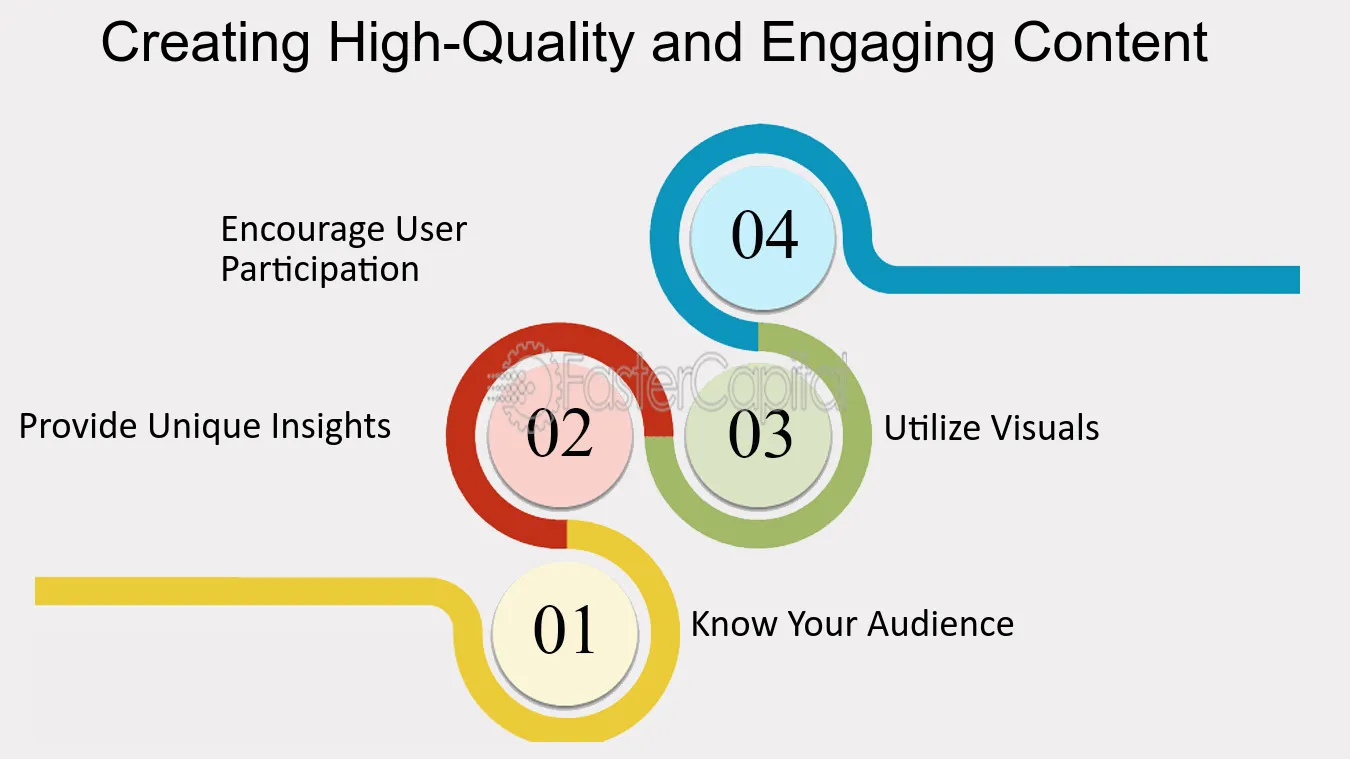
Optimizing for SEO
Search engine optimization (SEO) is crucial for driving organic traffic to your website. Incorporate relevant keywords into your content, meta tags, and headings, and ensure your site is mobile-friendly and loads quickly. Additionally, create unique, descriptive meta titles and descriptions for each page to improve your search engine rankings. Regularly updating your content with fresh, relevant information will also boost your SEO performance.
Step 4: Design Your Website with User Experience in Mind
Choosing a Professional Design Theme
Your website’s design should be visually appealing and professional. Most website builders offer a variety of design themes or templates to choose from. Select a theme that aligns with your brand identity and is responsive (i.e., it looks great on both desktop and mobile devices). Customize the theme by adjusting colors, fonts, and layouts to create a unique look that reflects your brand.
Focusing on User Experience (UX)
User experience (UX) design is all about making your website easy and enjoyable to use. Focus on creating a clean, intuitive layout with straightforward navigation. Avoid clutter, and ensure that important information is easy to find. Consider the journey that visitors will take through your site, and design each page to guide them toward your goals, such as making a purchase or signing up for a service.
Incorporating Visual Elements
Visual elements like images, videos, and graphics can enhance your website’s appeal and engage visitors. Use high-quality visuals that are relevant to your content and brand. Be mindful of file sizes, as large files can slow down your site’s loading speed. Additionally, consider incorporating interactive elements, such as sliders, forms, and buttons, to create a more dynamic user experience.
Step 5: Add Essential Features and Functionality
Integrating Contact Forms and CTAs
Contact forms and CTAs are essential for converting visitors into leads or customers. Place contact forms strategically throughout your site, such as on the Contact page and in the footer of each page. Use clear, action-oriented language in your CTAs to encourage visitors to take the next step, whether it’s requesting a quote, subscribing to a newsletter, or purchasing a product.
Incorporating E-commerce Functionality
If you plan to sell products or services online, you’ll need to integrate e-commerce functionality into your website. Many website builders offer built-in e-commerce features, such as shopping carts, payment gateways, and inventory management tools. Choose an e-commerce solution that meets your needs, whether it’s a simple online store or a more complex system with multiple product categories and payment options.
Implementing Analytics and Tracking
To measure the success of your website, it’s important to implement analytics and tracking tools. Google Analytics is a powerful tool that provides insights into your website’s traffic, user behavior, and conversion rates. Set up tracking for key metrics, such as page views, bounce rates, and conversion goals, to monitor your site’s performance and make data-driven decisions for improvement.
Step 6: Test, Launch, and Maintain Your Website
Testing for Functionality and Usability
Before launching your website, thoroughly test it for functionality and usability. Check that all links, forms, and buttons work correctly, and ensure that your site looks good on different devices and screen sizes. Ask friends, colleagues, or beta testers to navigate your site and provide feedback on their experience. Address any issues or concerns before going live.
Launching Your Website
Once you’re confident that your website is ready, it’s time to launch! Announce the launch through your social media channels, email newsletters, and any other marketing channels you use. Encourage visitors to explore your site and provide feedback. Keep an eye on your analytics during the initial launch period to identify any potential issues or opportunities for optimization.
Maintaining and Updating Your Website
Building a professional website doesn’t end at launch. Regular maintenance is essential to keep your site running smoothly and securely. Update your content regularly, fix any broken links, and ensure that your software and plugins are up-to-date. Additionally, monitor your site’s performance and make improvements as needed to enhance user experience and SEO.
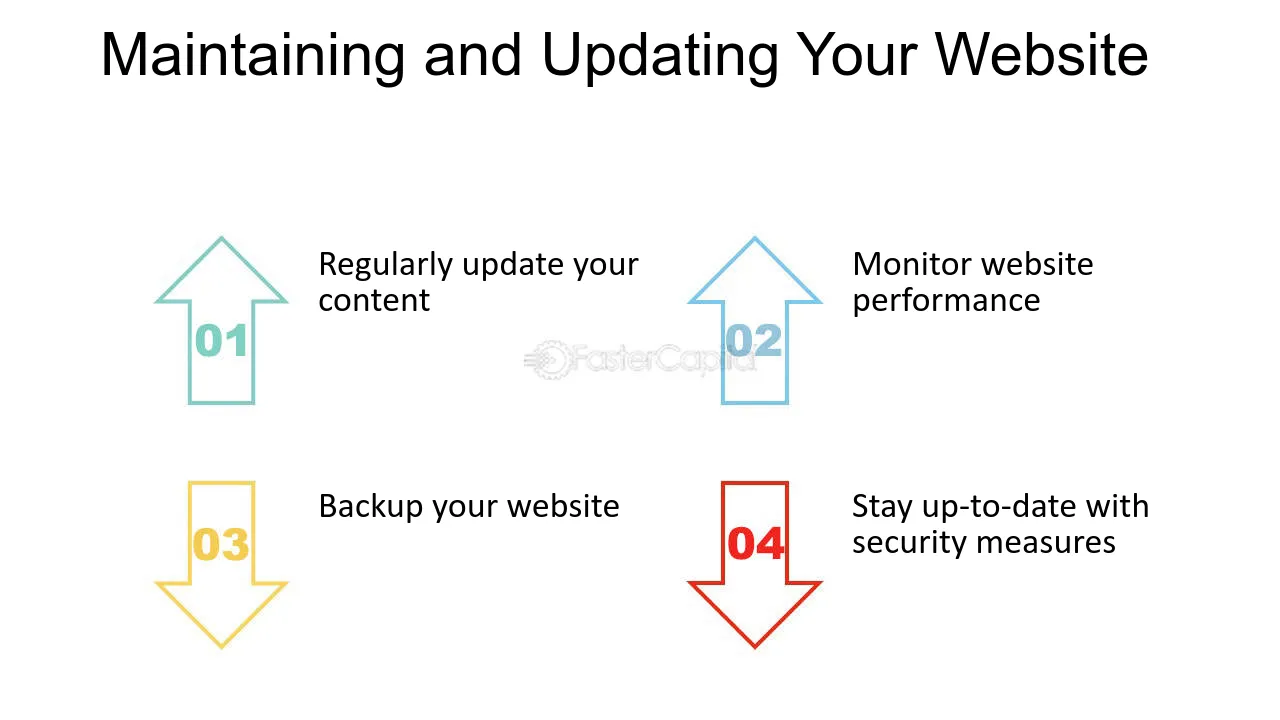
Conclusion
Building a professional website is a crucial step in establishing your online presence and achieving your business goals. By following this ultimate guide, you can create a website that not only looks great but also delivers a seamless user experience and drives results. From defining your goals and choosing the right platform to designing with UX in mind and maintaining your site over time, each step is essential to your website’s success. Start your website-building journey today, and watch your online presence grow.
FAQs
What is the best platform for building a professional website?
The best platform depends on your needs and technical expertise. WordPress is highly customizable, while Wix and Squarespace offer user-friendly drag-and-drop features. Shopify is ideal for e-commerce websites.
How do I choose the right domain name?
Choose a domain name that is short, memorable, and relevant to your brand. Avoid using numbers, hyphens, or special characters. Check the availability of your chosen domain name through a domain registrar.
Why is SEO important for my website?
SEO is crucial for driving organic traffic to your website. It helps improve your site’s visibility in search engine results, making it easier for potential customers to find you online.
What should I include on my website’s homepage?
Your homepage should include a clear introduction to your brand, a summary of your products or services, and prominent CTAs. It should also feature easy navigation to other important pages.