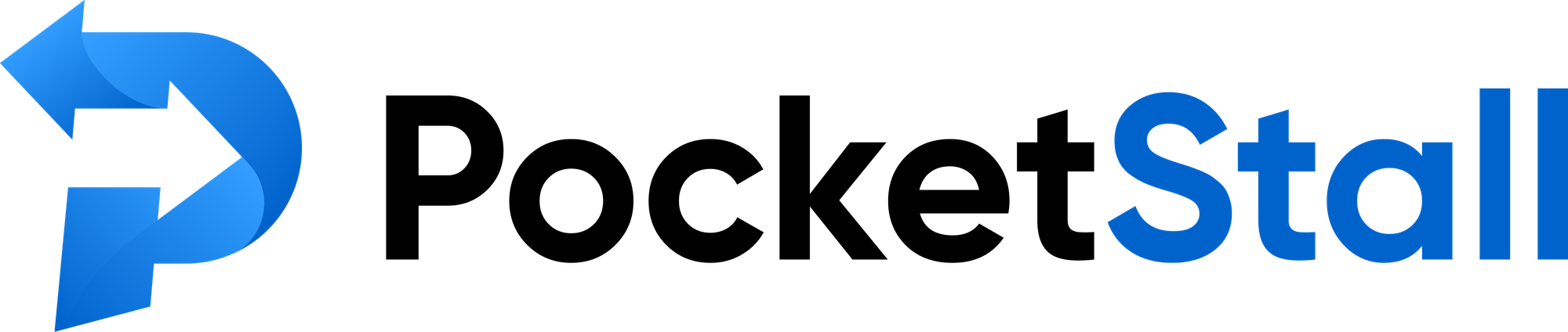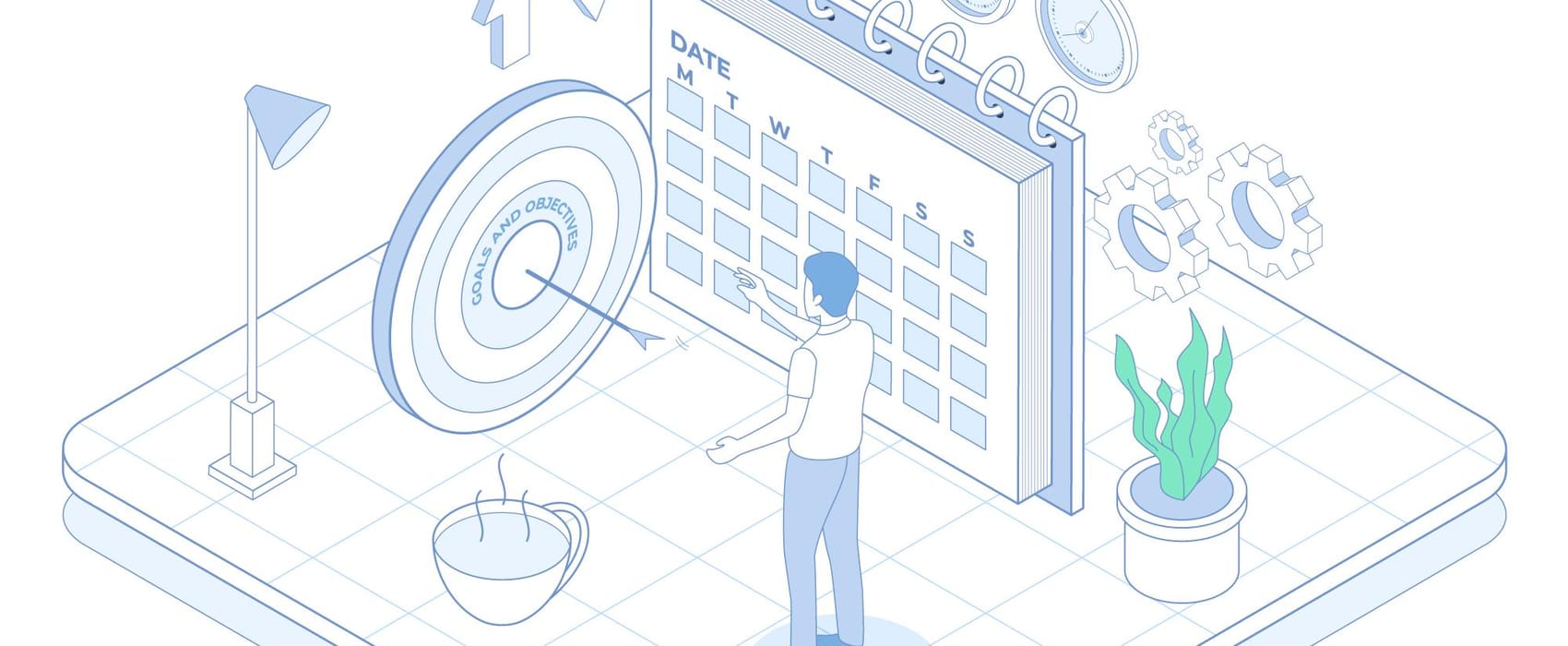Table of Contents
For businesses and influencers, maintaining a consistent presence on social media is key to building brand awareness and engaging with your audience. However, managing multiple social platforms and generating fresh content regularly can quickly become overwhelming. This is where a social media content calendar comes in. By organizing your content in advance, you can save time, stay consistent, and make sure your posts align with your marketing goals. Here’s how to create an effective social media content calendar to optimize your efforts and keep your social strategy on track.
Why You Need a Social Media Content Calendar
A social media content calendar is more than just a planning tool—it’s a strategy that brings structure and consistency to your social media presence. It allows you to map out your posts for weeks or even months ahead, ensuring that your content is relevant, timely, and aligned with your overall goals.
Stay Consistent
Consistency is one of the most critical factors for social media success. A content calendar helps maintain a regular posting schedule, making sure you’re consistently engaging with your audience. When followers know when to expect content, they’re more likely to stay engaged and interact with your posts.
Save Time and Reduce Stress
Having a calendar lets you batch-create content ahead of time, saving you from the last-minute scramble of coming up with posts on the fly. You’ll have more time to refine your content, incorporate visuals, and focus on community engagement. Plus, with a content calendar, you’re less likely to experience “content burnout” since everything is already planned and structured.
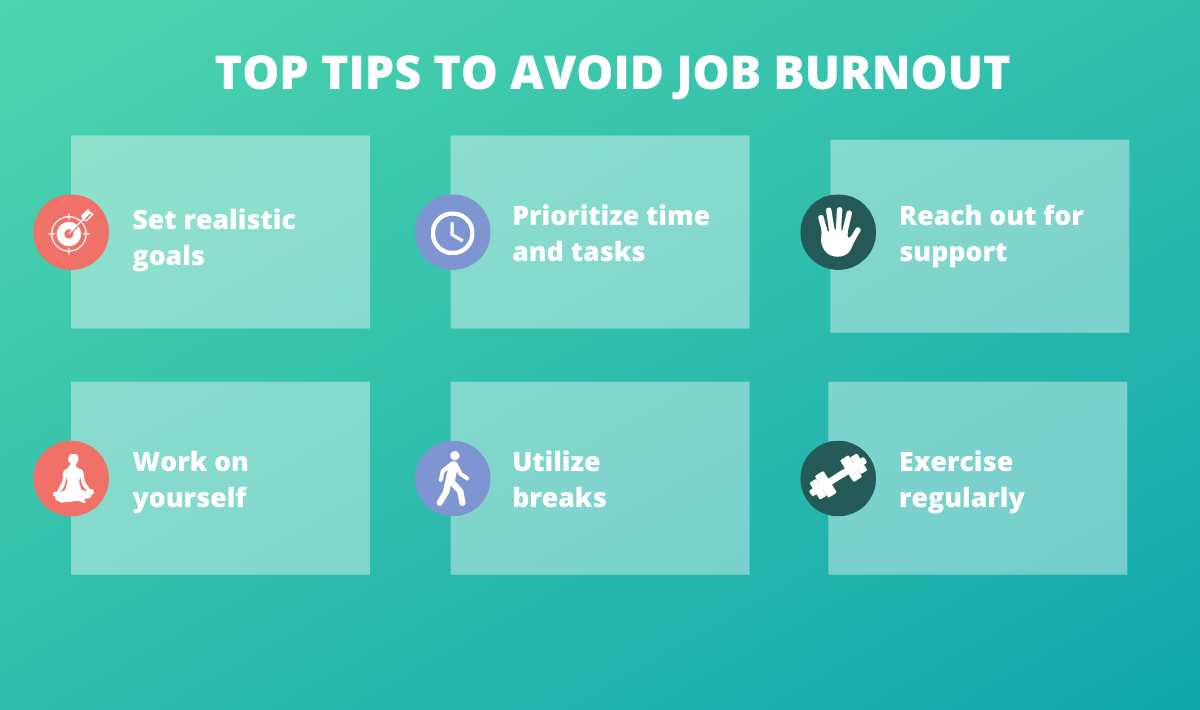
Align Content with Goals and Themes
A well-organized calendar ensures that your posts are not random but aligned with specific marketing goals. Whether you want to promote a product, share educational content, or engage your audience with fun posts, a calendar helps maintain focus. You can also plan themed content around holidays, product launches, or trending topics to maximize engagement.
Steps to Create a Social Media Content Calendar
Creating a social media content calendar doesn’t have to be complicated. Follow these steps to set up a calendar that suits your needs and simplifies your social media planning process.
Choose Your Calendar Format
The first step is deciding on a format that works best for you. Whether it’s a spreadsheet, Google Calendar, or specialized tools like Trello, Asana, or Hootsuite, choose a format that you’re comfortable using. Spreadsheets are great for simplicity and customizability, while digital tools offer more advanced features like task management, content libraries, and automatic scheduling.
Define Your Social Media Goals
Determine what you want to achieve with your social media efforts. Is your goal to increase brand awareness, generate leads, or boost engagement? Defining your goals will guide your content strategy and help you create posts that align with your objectives. For example, if you want to increase engagement, you might focus on interactive posts like polls, Q&As, or user-generated content.
Identify Content Pillars
Content pillars are the main topics or themes that your brand will consistently focus on. Identifying these pillars helps you maintain a cohesive brand voice and ensures that your content remains relevant to your audience. For example, if you’re a fitness brand, your content pillars might include workout tips, nutrition advice, motivational quotes, and customer success stories.
Plan Your Posting Schedule
Next, decide how often you want to post on each social media platform. Consider the type of content that works best for each platform and the time and resources you have available. It’s better to post consistently a few times a week than to overload yourself and burn out. You can also plan specific days for certain types of content, like “Motivation Mondays” or “Throwback Thursdays.”
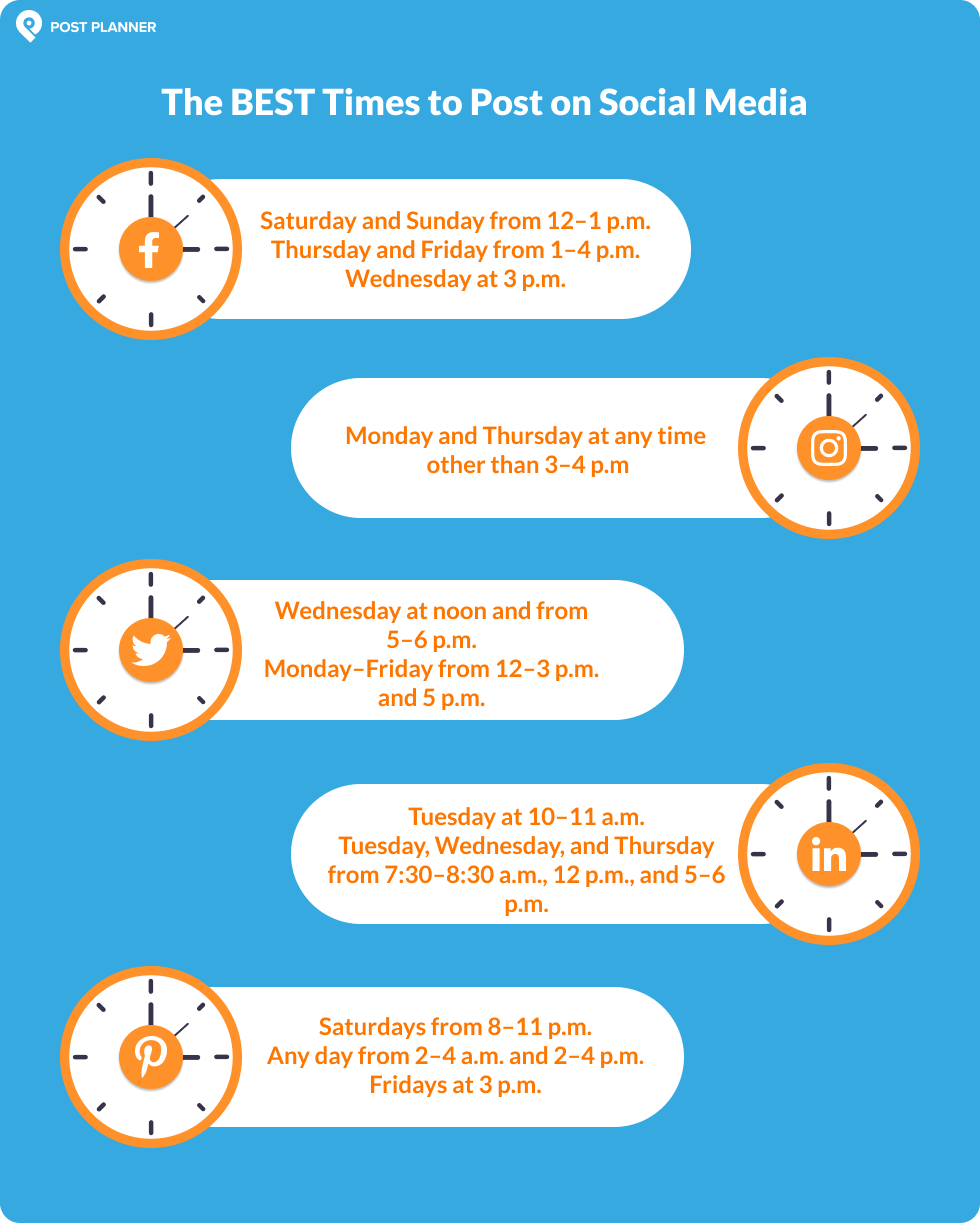
Create a Content Library
A content library is a centralized place where you store all your content ideas, visuals, captions, and links. Having a content library makes it easy to pull from a variety of resources when filling out your calendar. You can organize it by platform, content type, or campaign to quickly access the materials you need.
Fill Out Your Calendar
Once you’ve got your content ideas, it’s time to populate your calendar. Start by adding key dates, such as holidays, events, product launches, or marketing campaigns. Then, fill in regular content posts based on your defined themes and pillars.
Use a Mix of Content Types
To keep your audience engaged, vary the types of content you share. Include a mix of promotional content, educational posts, entertaining content, and user-generated content. For example, you could schedule an educational blog post on Monday, a product promotion on Wednesday, and a fun behind-the-scenes post on Friday. This balance helps keep your feed dynamic and interesting.
Include Captions, Hashtags, and Links
Don’t just add content ideas—include detailed captions, relevant hashtags, and any links you want to share. Planning these elements in advance will save you time when it’s time to post and ensure your messages are clear and complete.
Schedule Your Posts
If you’re using a tool like Hootsuite or Buffer, you can schedule your posts directly from your content calendar. This feature allows you to automate posting, ensuring that your content goes live at the optimal times, even when you’re busy. For platforms like Instagram, which benefit from real-time interaction, you can use your calendar as a guide and manually post when necessary.
Analyze and Optimize Your Content
Creating a content calendar is not a one-and-done process. Regularly analyze your posts to see what’s working and what’s not. Use metrics like engagement rates, reach, and clicks to assess the performance of your content. Understanding what resonates with your audience allows you to refine your strategy and improve your results over time.
Track Key Metrics
Keep an eye on metrics such as likes, shares, comments, and website traffic generated from social media. These insights will show you which types of content your audience prefers and the best times to post for maximum engagement.
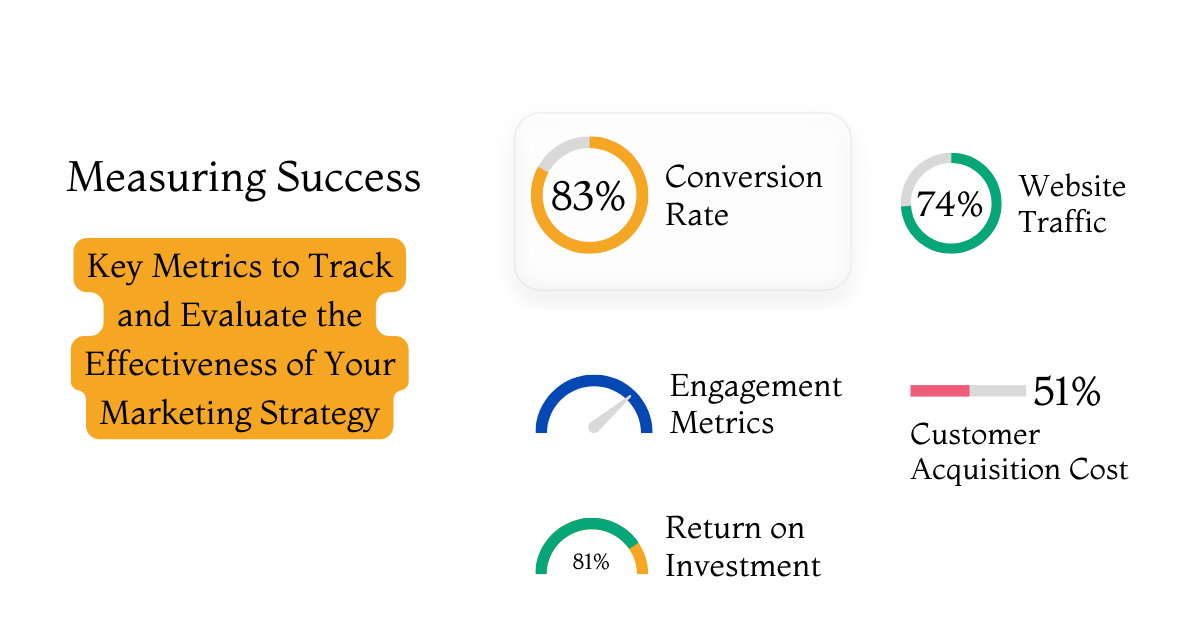
Adjust Your Calendar Based on Results
Be flexible and willing to adapt your calendar based on the data. If you find that certain types of posts perform better, adjust your strategy to include more of that content. Similarly, if a specific day or time seems to generate more engagement, tweak your schedule to optimize for that period.
Conclusion
Creating a social media content calendar is essential for any business looking to build a strong online presence. It simplifies the planning process, ensures consistency, and helps align your content with your broader marketing strategy. By taking the time to plan and organize your social media posts, you’ll save time, reduce stress, and see better results from your social media efforts. Start creating your calendar today, and watch your social media strategy reach new heights.
FAQs
What is a social media content calendar?
A social media content calendar is a planning tool that outlines the content you’ll share on your social platforms, including post topics, captions, hashtags, and posting schedules.
Why do I need a social media content calendar?
It helps maintain consistency, save time, align content with your goals, and ensure that your posts are timely and relevant, ultimately boosting engagement and driving results.
How far in advance should I plan my content calendar?
Planning at least one month in advance is a good starting point. This gives you enough time to create quality content while still being flexible for adjustments as needed.
What should I include in my social media content calendar?
Include post topics, captions, hashtags, visual content, links, and the date and time each post will go live. Adding campaign goals and key metrics can also be helpful.
What tools can I use to create a content calendar?
Tools like Trello, Asana, Google Sheets, Hootsuite, and Buffer are popular options. Choose the one that best suits your needs and allows for easy collaboration and scheduling.
How often should I update my content calendar?
It’s recommended to review and update your content calendar weekly or bi-weekly to ensure that your content remains fresh and relevant.